Fill Out a Valid Access Florida Fax Template
The Access Florida Fax Form, designed by the State of Florida Department of Children and Families, serves a pivotal role in streamlining the communication and document submission process for the ACCESS Florida Program. It is specifically tailored for community partners, state agencies, or organizations aiding customers in applying or reapplying for benefits, ensuring each customer's submissions remain organized and separate. This cover sheet emphasizes the importance of providing comprehensive information about the customer, including their name on every document submitted, to avoid any confusion or delays in processing. Moreover, it discourages the resubmission of documents and advises customers to verify the receipt of their documents through their My ACCESS account within three days. The form is versatile, catering to various needs such as application or renewal of benefits, reporting changes in client cases, or submitting medical bills to meet the monthly share of cost requirements. It requests essential data such as the web application, renewal or change confirmation number, case number, the customer's name, date of birth, and Social Security Number, reinforcing the commitment to protect the vulnerable, promote self-sufficiency among families, and support personal and family recovery and resiliency. This initial interaction is crucial in ensuring that the assistance provided through the ACCESS Florida Program is both efficient and effective, making it a fundamental step for those seeking assistance with their applications or managing their current benefits.
Document Preview Example
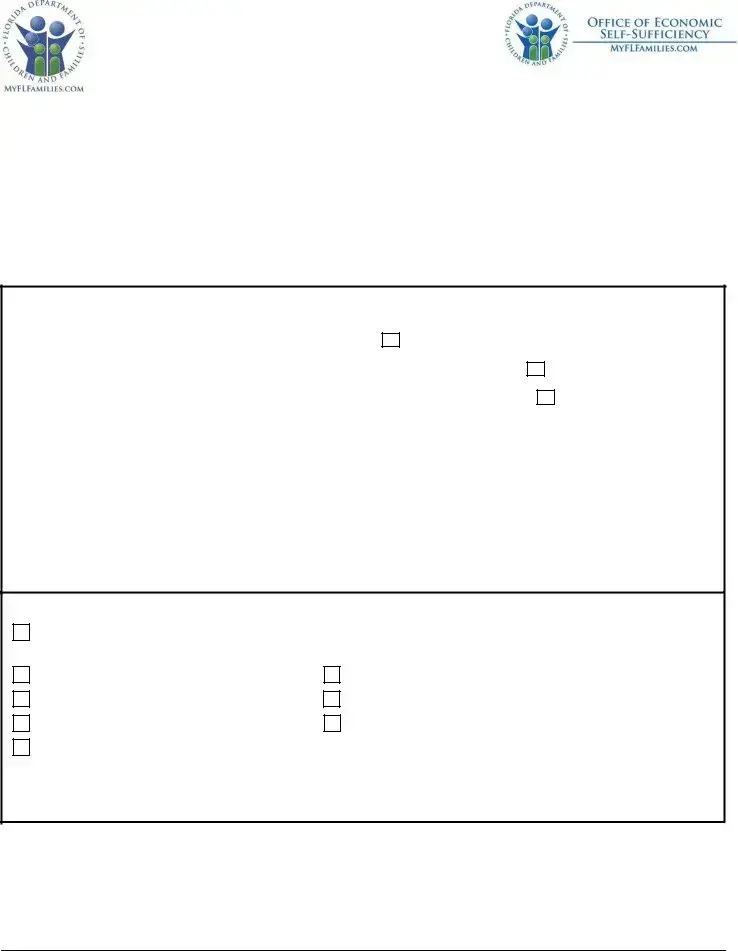
State of Florida
Department of Children and Families
ACCESS Florida Fax/Scanning Cover Sheet
Use this cover sheet to fax or scan documents to the ACCESS Florida Program.
For community partners, state agencies or organizations that help ACCESS customers apply/reapply for benefits, please use a separate cover sheet for each customer you help.
Please give us as much information as possible about the customer.
Please write the customer’s name on each piece of paper that is sent.
Please do not send documents more than once.
Customers may check their My ACCESS account after three days to confirm the document was received.
What is this for? |
|
|
For Application/Renewal, please check this box |
; |
|
For Reporting a change on an approved case, please check this box |
or, |
|
For Medical Bills to meet monthly share of cost, please check this box |
. |
|
Who is this for? |
|
|
Web application/renewal/Change confirmation number:(if known): __________________
Case Number (if known): ___________________________________________________
Customer’s Name: __________________________ DOB:________________________
Customer’s Social Security Number: __________________________________________
(not needed if case or confirmation number was provided above)
What is being turned in? Please check all that apply
Application – Paper Application – Medicaid/Medicare
Identity Verification
Medical Records/Bills
Asset Verification
Legal/Court Documents
Income verification Household expenses –
Other or Comments:
________________________________________________________________________
________________________________________________________________________
From: _________________ Organization (if any): _________________ Phone #: _____________
To (if known): ___________________ |
Number of Pages: _________________________ |
Mission: Protect the Vulnerable, Promote Strong and Economically
Advance Personal and Family Recovery and Resiliency
Document Overview
| Fact Name | Detail |
|---|---|
| Purpose | This cover sheet is used to fax or scan documents to the ACCESS Florida Program for applications, renewals, reporting changes, or medical bills related to Medicaid. |
| Target Users | Community partners, state agencies, or organizations assisting ACCESS customers, as well as individual customers themselves. |
| Document Handling Instructions | Users are instructed to use a separate cover sheet for each customer, provide detailed information about the customer, and write the customer’s name on each page sent. |
| Submission Guidelines | Documents should not be sent more than once to avoid duplication. Customers can check their My ACCESS account after three days to confirm receipt. |
| Information Required | The cover sheet asks for the purpose of the fax/scan, the web application/renewal/change confirmation number (if known), the customer's case number, name, date of birth, and Social Security Number. |
| Kinds of Documents | It lists types of documents that can be sent including applications, identity verification, medical records, legal documents, income, and household expenses among others. |
| Governing Law | Operates under the jurisdiction of the Florida Department of Children and Families, adhering to state-specific regulations and policies designed to protect vulnerable groups and promote self-sufficiency. |
Instructions on How to Fill Out Access Florida Fax
After gathering the documents you need to send to the ACCESS Florida Program, you’ll need to fill out their Fax/Scanning Cover Sheet. This sheet is crucial as it helps the department to accurately process your documents and connect them with the correct customer account. The process is straightforward, but attention to detail is key. Here are the step-by-step instructions to complete the form correctly.
- At the top of the form, you’ll see three boxes for different purposes (Application/Renewal, Reporting a change, Medical Bills). Check the box that matches the reason you’re sending documents.
- Under the section titled "Who is this for?", you’ll find a space to enter the Web application/renewal/Change confirmation number. Fill this in if you have it. If not, proceed to the next step.
- Next, fill in the customer’s Case Number if known. This helps in identifying the case to which the documents should be attached.
- Enter the Customer’s Name and Date of Birth (DOB) in the spaces provided. This information is essential for ensuring the documents reach the right person’s account.
- If you have it, enter the Customer’s Social Security Number. Remember, this is not needed if you’ve already provided a case or confirmation number.
- Look at the section titled "What is being turned in?" Here, you will check all boxes that apply to the type of documents you are sending. This could include application papers, identity verification, income verification, etc.
- In the Comments section, add any additional information that might help the ACCESS Florida team in processing your documents. Be concise but thorough.
- Fill in your name and organization (if applicable) in the “From” field. This is crucial for any follow-up that might be necessary.
- Provide a phone number where you or someone from your organization can be reached.
- Lastly, if you know the direct recipient of the documents, write their name in the “To” field and include the Number of Pages you are sending.
Once you've completed the cover sheet, attach it to your documents and send them via fax or scanning process as directed by the ACCESS Florida Program. After three days, it’s a good idea to check the My ACCESS account to ensure the documents were received and are being processed. While this might seem like a few extra steps, it’s vital to making sure your, or the customer's, needs are met effectively and efficiently.
Listed Questions and Answers
What is the purpose of the Access Florida Fax form?
The Access Florida Fax form serves as a cover sheet for faxing or scanning documents to the ACCESS Florida Program. It's designed for community partners, state agencies, or organizations assisting ACCESS customers with applying or reapplying for benefits. This cover sheet ensures the customer's details are clearly communicated for each set of documents sent, streamlining the process and helping to avoid confusion or delays in processing applications for assistance.
How should one use the Access Florida Fax form when submitting documents?
When submitting documents via fax or scan using the Access Florida Fax form, it is critical to follow a few essential steps: Fill out the form with as much information about the customer as possible, including their name, date of birth, and social security number if the case or confirmation number is not available. Indicate the purpose of the documents being sent by checking the appropriate box for application, renewal, change reporting, or medical bills. For each customer assisted, a separate cover sheet should be used to ensure documents are properly matched to the correct individual. Additionally, write the customer’s name on each piece of paper being sent to ensure each document is correctly attributed.
Can I submit the same document more than once using the Access Florida Fax form?
No, you should not submit the same document more than once. Duplicate submissions can lead to processing delays and confusion. The instructions on the form explicitly request that each document is sent only once. If you are unsure whether a document was received and processed, customers are encouraged to check their My ACCESS account three days after submission to verify receipt.
What types of documents can I submit with the Access Florida Fax form?
The Access Florida Fax form allows for the submission of various types of documents critical to the application and renewal process for benefits. These include but are not limited to paper applications, Medicaid/Medicare Buy-In applications, interim contact forms, screening forms for expedited Medicaid, appointment sheets, identity verification, medical records/bills, asset verification, legal or court documents, and income or household expense verification. Applicants should check the box(es) that best describe the documents being submitted to provide clarity for the processing team.
Who can help if I have questions about filling out the Access Florida Fax form or the document submission process?
If you have questions or need assistance with filling out the Access Florida Fax form or the document submission process, you can contact the Department of Children and Families (DCF) directly, or reach out to a community partner agency involved in the ACCESS Florida Program. These agencies are equipped to provide guidance and support, ensuring that your documents are correctly prepared and submitted. Additionally, the contact information of the sender and the intended recipient within the department is requested on the form, which can be used for follow-up if needed.
Common mistakes
When filling out the Access Florida Fax form, provided by the State of Florida Department of Children and Families, it's essential to handle the form carefully to ensure successful submission and processing. Unfortunately, some common mistakes can hinder this process, affecting the outcome of your application or document submission. Let’s review four common errors to avoid.
Misplacing the Customer’s Information: One critical error is not including the customer's name on every document that's sent. The instructions clearly state the importance of writing the customer’s name on each piece of paper. This mistake can lead to documents getting misplaced or not matched correctly to the customer's file.
Double Sending Documents: Another common pitfall is sending the same documents more than once. This action could not only overwhelm the system but potentially slow down the processing of your documents or application. The form advises against sending documents more than once for a reason.
Incomplete Information: Leaving sections of the form blank or not providing enough detail can lead to significant delays. The form requests as much information as possible about the customer for accurate processing. Incomplete information can result in requests for additional information, further delaying the process.
Incorrectly Indicating the Purpose of Submission: The form has specific checkboxes to indicate the document's purpose (Application/Renewal, Reporting a change, or Medical Bills to meet monthly share of cost). Failing to check the correct box or neglecting this section altogether can misdirect your documents, impacting the timely processing of your case.
By paying close attention to these areas, individuals can avoid unnecessary delays or complications. Understanding and following the instructions on the Access Florida Fax form is vital for effectively communicating and processing your requests with the Department of Children and Families.
Documents used along the form
When submitting documents through the Access Florida Fax form, a range of other forms and documents are often used in tandem to provide a comprehensive overview of an applicant's situation or needs. These supplemental items help form a more complete picture for reviewers, ensuring that applicants can receive the appropriate support and benefits. The documents listed below are crucial for various application processes, each serving a specific purpose in the quest for assistance.
- Proof of Identity: Essential for almost every application, this can include a state ID, driver's license, or birth certificate. It serves to confirm an applicant's identity.
- Pay Stubs: Used for income verification purposes, these are critical for determining eligibility based on financial criteria. Applicants are often asked to provide pay stubs from the last 30 to 60 days.
- Rent Receipts or Mortgage Statements: These documents help to prove housing costs, which can influence eligibility and the amount of assistance received.
- Utility Bills: Similar to housing costs, bills for electricity, water, or gas can provide proof of monthly expenses and help in calculating the assistance needed.
- Medical Bills: For those seeking assistance with medical expenses, providing recent or outstanding medical bills is crucial. This documentation can also support applications for Medicaid or other medical assistance programs.
- Bank Statements: Often used for asset verification, bank statements can give a clear picture of an applicant's financial situation, including savings and any investments.
- Letter of Employment Termination or Layoff: For individuals who have recently lost their job, this letter is an important piece of evidence for unemployment benefits or for proving a change in financial status.
- Social Security Benefits Statements: For applicants who receive income from Social Security, disability, or retirement benefits, these statements can be used to verify income sources and amounts.
Together, these documents, alongside the Access Florida Fax form, form a dossier that helps the Department of Children and Families accurately assess and respond to the needs of Florida's residents. By providing a clear and detailed submission, applicants can facilitate a smoother review process, potentially leading to quicker and more accurate assistance allocation.
Similar forms
The Access Florida Fax form is similar to other documents used in governmental and organizational processes where precise information is necessary to aid in various applications, verifications, or submissions. These documents share a common goal: to streamline the process of submitting crucial information in a structured and efficient manner. The most notable ones include the IRS Form 1040 for tax filings, the SNAP application forms for food assistance, and the Medicaid application forms for healthcare services. Each of these forms is designed with clarity and specificity in mind to ensure that the recipient receives all the necessary information to process the request.
The IRS Form 1040 for tax filings shares similarities with the Access Florida Fax form in terms of the importance of accuracy and completeness of the information provided. Both forms:
- Require detailed personal information, including social security numbers and financial details.
- Are used to process important applications — one for tax filings and the other for various benefits through the Florida Department of Children and Families.
- Include sections that need to be checked or filled out to specify the type of application or request being made.
SNAP Application Forms for food assistance are another example of documents similar to the Access Florida Fax form. Both are instrumental in helping individuals and families apply for the assistance they need. Similarities include:
- Structured sections for personal data, including name, date of birth, and contact information.
- Requirements for information regarding household composition, income, and resources to determine eligibility.
- Instructions that specify the importance of submitting all relevant documents to support the application.
Medicaid Application Forms for healthcare services are intricately linked with the Access Florida Fax form by their shared purpose in facilitating access to essential services. Both documents:
- Necessitate comprehensive personal and household information to assess eligibility.
- Offer specific indications for submitting various required documents, such as medical records or income verification.
- Emphasize the urgency of accurate and complete submissions to prevent delays in receiving assistance.
Dos and Don'ts
When dealing with the Access Florida Fax form, it's important to handle the process with care to ensure that your application or renewal is processed efficiently and accurately. Here are several do's and don'ts that you should keep in mind:
Do:Fill out all required information: Provide as much detail as possible about the customer, including their name, date of birth, and Social Security Number, if available. This helps in identifying the applicant and processing the form quicker.
Use a separate cover sheet for each customer: If you are a community partner, agency, or organization assisting multiple customers, make sure to use an individual cover sheet for each person to prevent any mix-up of documents.
Mark the purpose of the submission clearly: Check the appropriate box on the form to indicate whether the documents are for an application/renewal, reporting a change on an approved case, or for medical bills to meet the monthly share of cost.
Check all boxes that apply to what is being submitted: Clearly indicate what types of documents are enclosed, such as application forms, identity verification, or income verification, to facilitate a smooth processing.
Write the customer’s name on every page: This simple step can significantly reduce the risk of documents getting lost or misfiled.
Send the same documents more than once: Re-submitting documents can lead to processing delays. Customers are encouraged to verify through their My ACCESS account that the document was received after three days.
Leave the recipient details blank: If you know the specific department or individual who should receive the fax, make sure to include that information to ensure the documents reach the right hands.
By following these guidelines, you can help ensure that your or your client's interaction with the ACCESS Florida Program is as efficient and effective as possible. Remember, the key is in the details and proper organization of your submissions.
Misconceptions
Understanding the Access Florida Fax form requires clarity on several key aspects, which are often misunderstood. Here, we aim to correct some common misconceptions.
Misconception 1: One Cover Sheet Suffices for Multiple Clients. A significant misunderstanding is the belief that community partners, state agencies, or organizations assisting multiple customers can use a single cover sheet for all documents. In fact, a separate cover sheet is necessary for each customer to ensure proper sorting and processing of documents, maintaining privacy and accuracy in handling each case.
Misconception 2: Customer Information is Optional. Some may think providing customer information on the cover sheet is optional or only partially necessary. However, to facilitate efficient and accurate processing of documents, as much information as possible about the customer should be provided. This includes the customer’s name on each page, ensuring every document is correctly associated with the appropriate case.
Misconception 3: Documents Can Be Sent Multiple Times for Confirmation. It is mistakenly believed that sending documents more than once may expedite or confirm their receipt. However, this practice is discouraged to prevent the system from being overwhelmed and to avoid processing delays. Customers are advised to verify document receipt through their My ACCESS account after three days, which is a more efficient and reliable method.
Misconception 4: The Fax Form is Only for New Applications. Another misunderstanding is that the fax form is exclusively for new applications. The form is multifunctional and can be used not only for application or renewal but also for reporting changes in an approved case or for submitting medical bills to meet the monthly share of cost. Checking the appropriate box on the form ensures that documents are processed for the correct purpose.
Misconception 5: Social Security Numbers are Always Required. The final common misconception is the belief that the customer’s Social Security Number must always be provided on the fax form. If a case number or confirmation number is known and provided on the form, the Social Security Number is not needed, protecting the individual's privacy while still allowing accurate case processing.
In correcting these misconceptions, individuals and organizations can interact more effectively with the Access Florida Program, ensuring that assistance reaches those who need it promptly and accurately. By adhering to the specified guidelines on the Access Florida Fax form, the process of applying for, renewing, or reporting changes to benefits becomes more streamlined and efficient for all parties involved.
Key takeaways
When dealing with the ACCESS Florida Fax form, necessary for submitting various documents to the Florida Department of Children and Families, understanding the correct way to fill out and utilize this form is crucial. Here are four key takeaways to ensure the process is handled correctly and efficiently:
- Use a separate cover sheet for each individual customer. This requirement is especially important for community partners, agencies, or organizations assisting multiple customers. It ensures that each person's documents are processed accurately and keeps information organized.
- The form requires detailed information about the customer, including their name, date of birth, and Social Security Number if case or confirmation numbers are not available. Accurate and complete information aids in the prompt and correct processing of documents. Remember to clearly write the customer's name on each page of the documentation sent. This step is vital to avoid any confusion and ensure every piece of paper is matched to the correct individual.
- Avoid sending documents more than once. This directive aims to prevent processing delays and system congestion, ensuring a smoother operation for both the sender and the recipient. If there's uncertainty about whether the documents were received, customers are encouraged to check their My ACCESS account after three days.
- Clearly indicate the purpose of the submission by checking the appropriate box on the form, such as Application/Renewal, Reporting a change, or Medical Bills for monthly share of cost. Additionally, specifying what is being turned in, such as application forms, medical records, or income verification, helps the processing department to quickly direct the documents to the appropriate team.
Keeping these points in mind when filling out and using the ACCESS Florida Fax form not only supports the effective and efficient handling of benefit applications and changes but also assists in safeguarding the privacy and personal information of those applying for or renewing their benefits.
Popular PDF Documents
Rt6 - The form’s effective date of election allows employers to strategically plan for their tax responsibilities in alignment with business operations.
Abortion Paperwork Pdf - Encourages careful consideration and professional judgment in the decision-making process for abortions covered by Medicaid.
How to Get Power of Attorney in Florida - The Florida Vehicle POA Form 82053 is an effective tool for delegating vehicle-related duties and responsibilities when direct involvement isn't possible or practical.